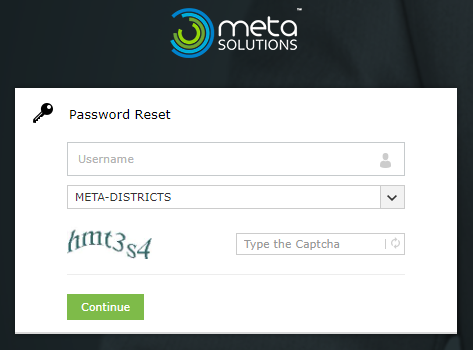We are happy to inform you that we have a password reset tool for those of you that receive the “cannot authenticate” message when trying to log into the Data Collector / CrossCheck.
When you receive the “Cannot Authenticate” message, the password has expired and needs to be reset. In the past, these passwords did not expire, but now they do. So, when this occurs, follow the steps below.
Also note, that once you do the password reset, the next time your password is going to expire (in about 180 days), a message will be sent to your e-mail ahead of time.
This self-service tool is for the META-DISTRICTS active directory accounts, which are used for the Data Collector/CrossCheck for all five META sites, as well as ProgressBook users.
- Enter your username and the captcha phrase and click “Continue”
- You will then be sent an email with a link to reset your password.
Troubleshooting:
If you continue to receive the “Cannot Authenticate” message, send an e-mail to accounthelp@metasolutions.net
please include the subject line “Data Collector password assistance needed”
In the the e-mail, please list the following:
- Username
- Data Collector location (Ex. Marion, Columbus, Dayton)
- E-mail address
- Detailed explanation of issues
Sending this email will create a ticket within our system for our IT Department, who will get back with you promptly.